Non-Covered Charges: Advising the Customer
Non-Covered Charges are charges associated with additional work required to complete an approved repair/replacement.
These charges are not covered under the warranty and are the customer's responsibility to pay to the Service Provider.
These charges may include:
- Disposal of equipment
- Duct/electrical/plumbing modifications
- Reclamation of refrigerant
- Code upgrades
- Permits
- Condenser pads
- Etc.
Be sure to always review coverage as some customers may have purchased PUP (Premier Upgrade Package) coverage, which helps to offset some of these costs.
Review the Non-Covered Charges Module for more information on what these charges are for.
Customer Service Procedure
HVAC and Water Heater replacements will typically have Non-Covered Costs (NCC) associated with them. Once an HVAC or Water Heater has been approved for replacement and the equipment has been verified by the Service Provider, the equipment is immediately ordered. Options are not given for these items. The customer is then sent an email advising of the replacement information.
If the customer calls in to follow-up on their request, review the service job to verify a replacement has been approved.
- Identify the approval status and provide the decision to the customer advising of the Non-Covered Charges listed in the note. Use the suggested scripting below:
“<Customer Name>, I have great news! Your service request has been approved for <Repair/Replacement> of the <Item>. We have already placed an order for the necessary equipment and communicated the approval to your assigned service provider to schedule the appointment for <Repair/Replacement>. There are some non-covered charges associated with this <Repair/Replacement> in the amount of <NCC Amount>. These charges include <Breakdown>.” - DO NOT create a TSS-Order Equipment Exception as the equipment has already been ordered.
If the customer disputes the equipment offered or the Non-Covered Charges, advise of the general exclusions in their contract. If the customer continues to dispute, transfer to Tier 1.
Zoho - Customer Resolution
Helpful information can be found under the Customer Resolution Tab on specific Service Requests in Zoho.
Click on the Customer Resolution Tab inside the Service Request to view the: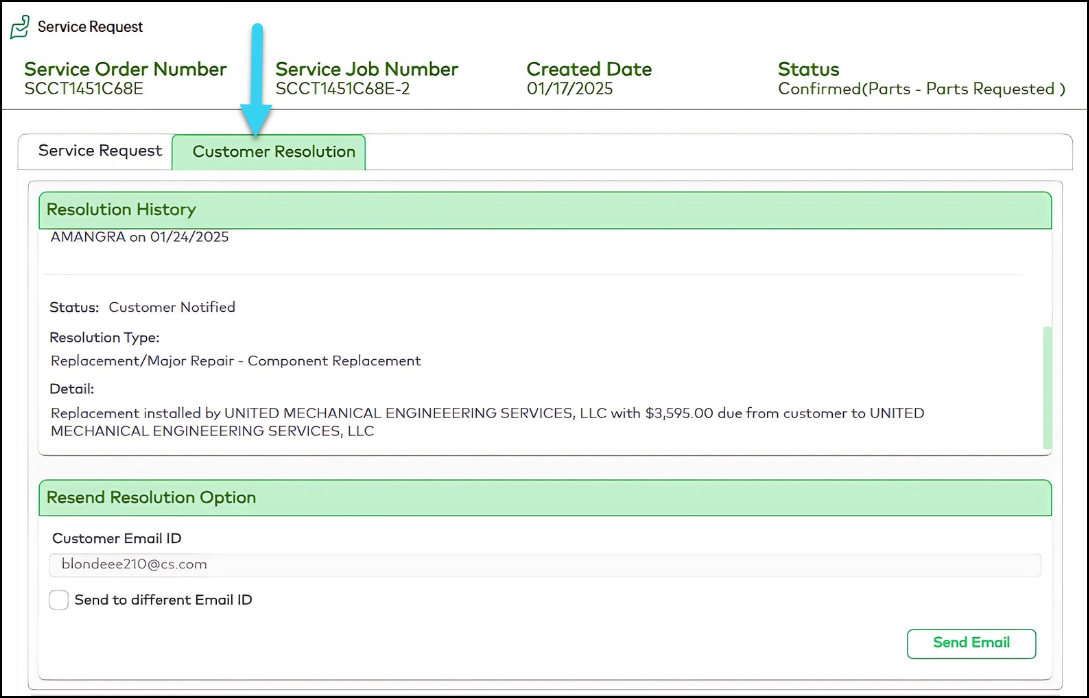
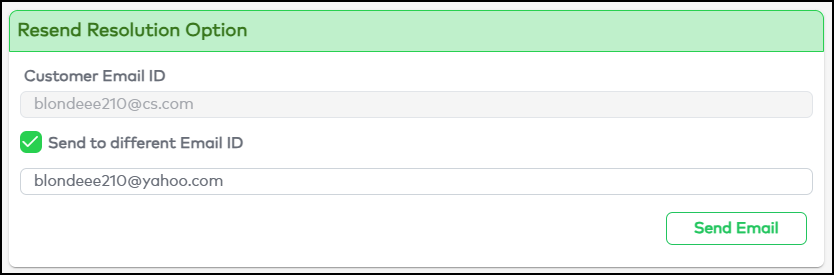


The customer resolution tab may display on service requests:
- Reviewed by our Part Sourcing department
- For Water Heaters and HVAC systems
- Which include Non-Covered Charges
The customer can also view this information on MyAccount prior to job completion.
Click on the Customer Resolution Tab inside the Service Request to view the:
- Resolution History
- The option to Resend the email to the customer including a link to MyAccount, you may also send to a different email address if needed
- Component Replacement information including the amount the Customer is responsible to pay to the SP
- Breakdown of Non-Covered Charges
- Over Cap amount
- Hover over the Info icon to see helpful information describing each type of non-covered service
Related Articles
BYOP Service Request Process
A specialized Bring Your Own Pro team will handle all BYOP Service Requests. This team is made up of a group of highly knowledgeable tenured authorizations agents. These agents will handle our side of the request from start to finish. BYOP Service ...Customer Options: Customer Decision and Service Job Update
Customers are offered claim options via email. These emails provide options for accepting a claim credit/buyout or repair/replacement. The email will contain links to separate forms/landing pages depending on their decision. When these forms are ...Replacement Deductible Collection
Cinch P3 contracts may require a Replacement Deductible for specific items being replaced rather than repaired. Click the link to view the list of units and systems that require a replacement deductible: Replacement Deductible - Units and Systems ...Reviewing A Service Job/Claim: ServiceBench
Service Job Being able to understand Service Reports in ServiceBench is a primary responsibility in Customer Service. This is how updates are provided to the customer. To better communicate these updates, understanding where to locate the Service ...Preventative Maintenance Service Request
Customers with specific warranty contracts receive Preventative Maintenance benefits. Cinch P3 Complete Home + Preventative Maintenance Cinch P3 Complete Home VIP Plan Cinch P3 Complete Home (Better) Cinch P3 Complete Home Plus (Best) Sam's Club ...