Correspondence Request
If a customer would like written correspondence from us for specific scenarios, it can be requested using the Correspondence Request Form.
Available Correspondence Types
The table below defines the different types of written correspondence that Cinch provides, including relevant business rules and time frames for completion.

DO NOT submit a Correspondence request to obtain a Service Report from a Service Provider. If a customer requests a copy of a Service Report, offer to contact the SP to request one for them.
Type | Definition | Time Frame For
Completion After Receipt In Support Services |
Tried To Reach You
(T2RU) | Only to be entered if attempting to reach a customer for an escalation or important update but are unable to leave a voicemail and no email on file. If a vm or an email can be sent do not create this request. | 48 Hours *Excludes weekends and holidays |
Denial | Resend the Denial Letter. Letter includes the technician’s diagnosis and references the section of the warranty stating the item is not addressed. | 48 Hours *Excludes weekends and holidays |
Alternate Provider
Option (APO) Instructions | Only enter for Mail or Hawaii PM requests. Includes all of the
instructions for the Out-Of-Network Provider process. | 48 Hours *Excludes weekends and holidays |
Customer Options | Resend the customer
options that have been previously provided to the customer. Make sure the job is approved and options are available. | 48 Hours *Excludes weekends and holidays |
Claim Cost Breakdown | Details the job
costs, primarily for non-covered cost breakdowns. Advise the customer they may see this info on MyAccount, check Zoho for the customer resolution tab to resend the MyAccount link email. | 48 Hours *Excludes weekends and holidays |
Rough Finish Repair
Reimbursement Instructions | Provides
instructions for Rough Finish Repair Reimbursement via email or mail. Must
specify email or mail. | 48 Hours *Excludes weekends and holidays |
Surge Protect Claim
Request Form | Request a Surge
Protect Claim Form be sent to the customer. Enter N/A in the Service Job Number field. Confirm the customer has Surge coverage and the reimbursement is to be handled by Cinch internally. Do Not create for reimbursements handled by CynoSure, Warrantech, or Fortegra. | 48 Hours *Excludes weekends and holidays |

If the type of letter the customer is requesting is not available, please provide the requested details during the call or work with a Supervisor to resolve the customer’s issue.
Procedure to Request Correspondence
To request correspondence, complete the Correspondence Request Form.
Cinch Operations Portal (BPO) OR Internal Cinch Portal (Interchange)
- BPO: Open the Cinch Operations Portal (BPO) and click on the Correspondence Request Form tile.
- Internal: Open the Cinch Portal (Interchange), hover over Departments and click Call Center Operations.
- Click on Correspondence Request Form.
- This will open the Correspondence Request Form. Select the Letter Type.
- Enter all required information. If mailing or email address are not applicable, then enter N/A.
Click Submit to enter the request.
Direct Email Requests

Do Not enter a Correspondence Request to send emails for APO instructions or Tried to Reach You.
BPO Portal click the tiles for:
- APO Customer Instructions
- APO PM - HVAC Checklist
- Tried to reach you (Department specific)
Enter the required information on the google form and submit to send the required email directly to the customer.
Captive Cinch Portal, navigate to the Call Center Operations page.
Use the Cinch APO and Tried to Reach You tiles to enter the required info to send the customer the emails needed.
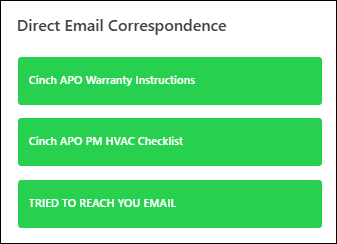
Related Articles
Rough Finish
Rough Finish refers to the repair and finish of any walls or ceilings where it is necessary to break through to effect repair and is only covered to the following extent: repair of walls or ceilings to rough finish up to <amount differs per contract> ...Surge Protection Process
Surge Protection plans provide coverage and reimbursements for the repair or replacement of residential electronics, electrical systems, appliances, and other electrical devices within the customer’s home that fail due to an electrical surge and New ...Emergency Lodging Reimbursement (ELR)
Check the customer's contract to verify if ELR is included before discussing these benefits. Confirm we have a COVERED service report before offering ELR. Benefit Cinch will reimburse up to $1,200 for lodging expenses (hotel or motel stay) if the ...Frequently Used Numbers
National Accounts Contact Information Sears Service When the customer is enrolled in a Cinch administered warranty (i.e., Sears Home Warranty, Cinch Home Warranty), AND Sears is the assigned Service Provider, use one of the following options: ...Cinch Correspondence & Remittance Addresses
Cinch Correspondence Address Correspondence Cinch Home Services PO Box 810277 Boca Raton, FL 33481-0277 Remittance Address Remittance Cinch Home Services PO Box 650815 Dallas, TX 75265 Headquarters Address Corporate Cinch Home Services 4700 Exchange ...