Autho Job Follow up
After a Autho Job Follow Up task is created in Service Bench, a service job task is automatically created in ZOHO. The service job task is assigned to the Authorizations Support team .
1. On the ZOHO toolbar, click the expand button, and select Kanban Task Board .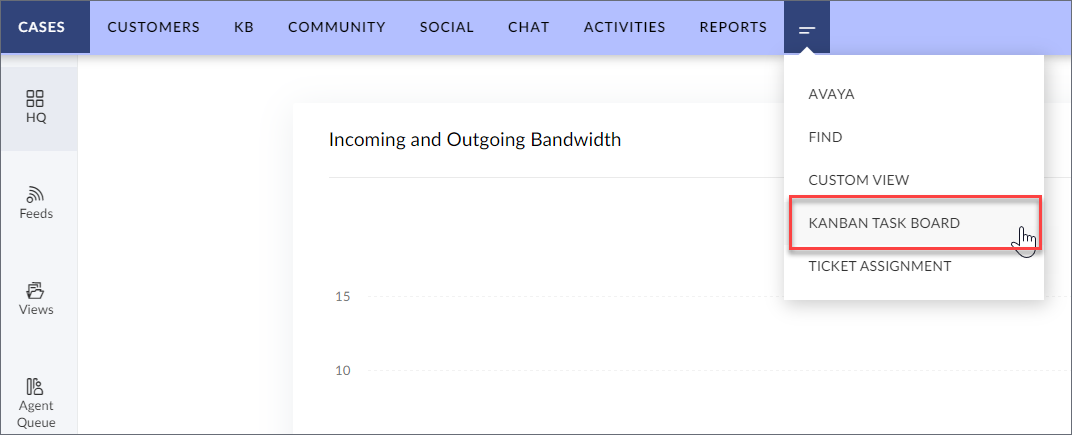 2. Find all agent assigned tasks in the agent queue.NOTE : Clicking on ALL TASKS displays all tasks assigned to the team. Clicking on MY TASKS displays all tasks assigned to the agent.NOTE : Agents can also locate an assigned task by clicking the Activities tab at the top of the screen > clicking the Tasks filter > selecting My Open Tasks.3. In the agent queue, select a service job with the Autho Job Follow Up.4. Copy the Service Job number from the open task and go to Service Bench.5. Pull up the Service Job, review the details, and work the task.6. Add a note to the comments in Service Bench.7. When finished, update the exception in Service Bench to Complete .8. ZOHO task status automatically updates to Completed .Medical Emergency and Emergency jobsIf contacting the customer is unsuccessful:1. After first attempt - update the exception status in Service Bench and ZOHO to Follow Up.2. After second attempt - update the exception status in ZOHO to Follow Up 2.3. After third attempt - update exception status to Completed in Service Bench.
2. Find all agent assigned tasks in the agent queue.NOTE : Clicking on ALL TASKS displays all tasks assigned to the team. Clicking on MY TASKS displays all tasks assigned to the agent.NOTE : Agents can also locate an assigned task by clicking the Activities tab at the top of the screen > clicking the Tasks filter > selecting My Open Tasks.3. In the agent queue, select a service job with the Autho Job Follow Up.4. Copy the Service Job number from the open task and go to Service Bench.5. Pull up the Service Job, review the details, and work the task.6. Add a note to the comments in Service Bench.7. When finished, update the exception in Service Bench to Complete .8. ZOHO task status automatically updates to Completed .Medical Emergency and Emergency jobsIf contacting the customer is unsuccessful:1. After first attempt - update the exception status in Service Bench and ZOHO to Follow Up.2. After second attempt - update the exception status in ZOHO to Follow Up 2.3. After third attempt - update exception status to Completed in Service Bench.
End Process
Related Articles
CL Autho Task
After a CL Autho Task is created in Service Bench, a service job task is automatically created in ZOHO. The service job task is assigned to the Authorizations Support team . 1. On the ZOHO toolbar, click the expand button, and select Kanban Task ...Service Job Escalations
When the Service Provider enters an Escalation in the ServiceBench Service Job, a task is created in Zoho and assigned to the Service Pro Escalations Queue. When working the Task, be sure to review the escalation reason then follow the process to ...SP Under Review
After a Service Provider agent creates a Under Review claim in Service Bench, a service job task is automatically created in ZOHO. The claim status is Under Review . The service job task is assigned to the Support Services team . 1. Go to the ZOHO ...SS Credit/Debit Memo Request
After a SS Credit/Debit Memo Request task is created in Service Bench, a service job task is automatically created in ZOHO. The service job task is assigned to the Client Support team . 1. On the ZOHO toolbar, click the expand button, and select ...SS Claim Credit Review
After a SS Claim Credit Review task is created in Service Bench, a service job task is automatically created in ZOHO. The service job task is assigned to the Client Support team . 1. On the ZOHO toolbar, click the expand button, and select Kanban ...